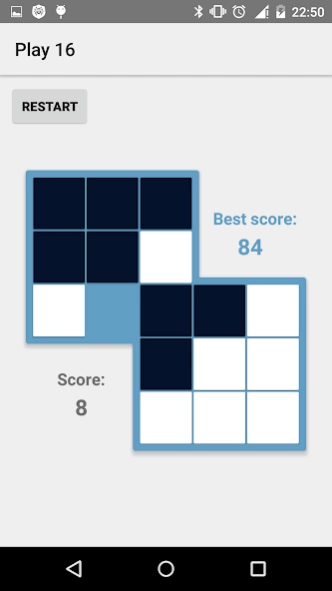Play 16 2.0.9
Continue to app
Free Version
Publisher Description
Play 16 - This puzzle was created by an English sailor.Can you find a way how to solve it?
The Best Puzzle Game with Material Design Animations for Android Wear!
This game was created by an English sailor, which has spent forty years of his life in a shelter for sailors on Staten Island and was terribly proud that he sailed with Captain Randall long ago. Old sailor was carving out these puzzles with his marine knife and then selling them thus earning 'pin money' as he himself called it.
It is required to swap white and black tiles in the least number of moves in this puzzle. Tiles may be moved from one cell to another (an adjacent empty cell), or they may jump over adjacent tile (regardless of its color) if the cell behind of it is empty. Moreover tiles are allowed to be moved only vertically and horizontally (like a rook in chess), but not diagonally.
According to witnesses, the old sailor was very proud that he has found a way how to solve this task in the fewest number of moves.
Can you find it?
About Play 16
Play 16 is a free app for Android published in the Puzzle & Word Games list of apps, part of Games & Entertainment.
The company that develops Play 16 is AugustApp. The latest version released by its developer is 2.0.9.
To install Play 16 on your Android device, just click the green Continue To App button above to start the installation process. The app is listed on our website since 2019-08-04 and was downloaded 1 times. We have already checked if the download link is safe, however for your own protection we recommend that you scan the downloaded app with your antivirus. Your antivirus may detect the Play 16 as malware as malware if the download link to by.august8.play16 is broken.
How to install Play 16 on your Android device:
- Click on the Continue To App button on our website. This will redirect you to Google Play.
- Once the Play 16 is shown in the Google Play listing of your Android device, you can start its download and installation. Tap on the Install button located below the search bar and to the right of the app icon.
- A pop-up window with the permissions required by Play 16 will be shown. Click on Accept to continue the process.
- Play 16 will be downloaded onto your device, displaying a progress. Once the download completes, the installation will start and you'll get a notification after the installation is finished.